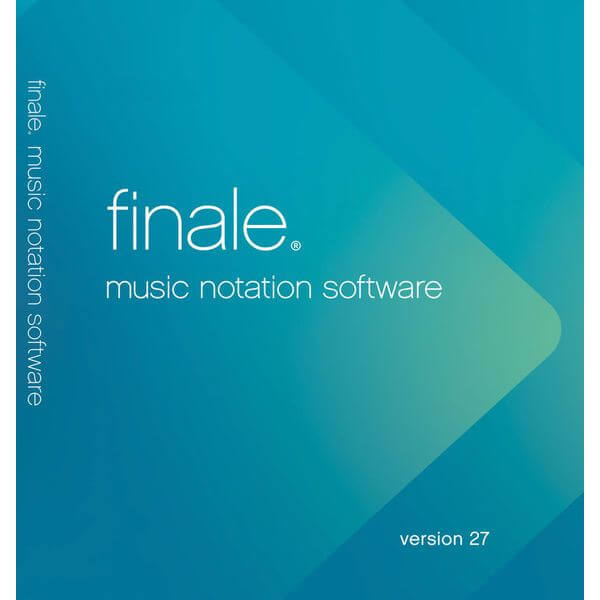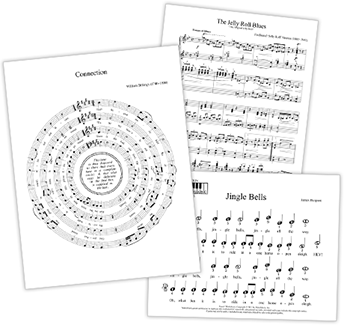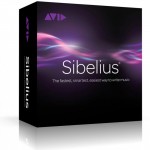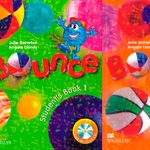體驗行雲流水的樂譜製作過程,功能和正式版完全一樣,但是更便宜
FINALE 專業製譜軟體 | 教育版 version 26
Finale 是世界上最知名的樂譜製作軟體,和另外一套樂譜製作軟體 Sibelius 齊名,是專業樂譜製作中不可或缺的軟體。當靈感乍現,您可以使用 Finale 以最快速的方式記錄下來,完美的紀錄在樂譜上,最後列印下來保存,當然也可以使用 MIDI 鍵盤來輸入訊號,讓你在更短的時間內完成更多的工作。原價 600 美金的 Finale,貼心的提供教育版本給學生和老師們,只需要提供學校的 Email 給帝米,就可以開始使用,而且一個序號可以安裝兩台電腦喔 。
台灣原廠正版公司貨,可以安裝兩台電腦
購買資訊:
ReWire 支援
ReWire 是一種在多個不同音樂軟體中同步進行的技術,例如說我們可以在 Logic 中將 Finale 開啟,兩套不同的軟體就可藉由 ReWire 一起同步撥放、顯示,連小節數也會一起同步喔。
更多方式分享您的音樂 Finale 支援多種規格來分享您的音樂
- 聲音文件 (mp3、WAV、AIFF、MIDI)
- PDF,從一小個片段樂句,到整篇樂譜都可以轉出 PDF
- Finale 文件,可以和所有 Finale 系列的軟體相容

授權兩台電腦使用
現在的人擁有兩台以上的電腦是很常見的,Finale 很貼心的在一個序號中,提供兩個授權安裝,可以安裝在兩台電腦上使用。
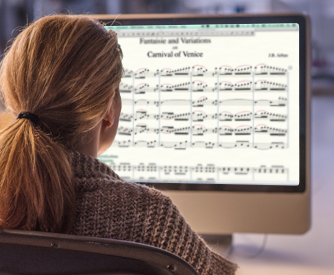
系統要求
System Requirements // Resources // Finale // Products // Home The following lists the computer and hardware requirements for using Finale. You can use Finale music notation software on most any modern personal computer that meets the specifications listed below. The specifications provide the minimum standards.
Windows
- Windows 7 SP1/8/10 (64-bit required)
- Intel Core™ 2 Duo processor or AMD Athlon™ processor (Intel i3 or AMD Athlon™ II X2 and above recommended)
- 600MB hard drive space required for software
Macintosh
- OS X 10.10-10.12
- Intel Core™ 2 Duo processor or better (Intel i3 processor and above recommended)
- 700MB hard drive space required for software
購買資訊:
您可能也喜歡這些文章
- 一對一,編曲錄音教學課程,FL Studio / Logic / Cubase / Ableton Live / Pro Tools / Sonar / - 2024 年 01 月 10 日
- 各種不同曲風的編曲示範 | EastWest 音色庫 - 2022 年 02 月 24 日
- Studio One 5 Professional 數位音樂工作站 - 2022 年 02 月 01 日